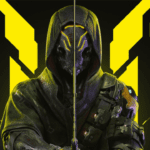Dueling Devices: An In-depth Analysis of the ASUS ROG Ally vs. Valve’s Steam Deck
- elobirdgaming.com
- 10/25/2023
- Product Reviews, reviews
- #Deals
- 0 Comments
Introduction
In the dynamic arena of handheld PC gaming, where technology and innovation collide, two devices have risen to prominence: the ASUS ROG Ally and Valve’s Steam Deck. As they engage in a tug-of-war for market dominance, gamers worldwide are left pondering: which one offers the best value, features, and gaming experience?
Specifications Battle: Diving Deep into the Tech

Handheld gaming devices have traditionally been a blend of portability and power, and both the ROG Ally and the Steam Deck embody this philosophy. The ASUS ROG Ally comes equipped with AMD’s formidable Z1 Series processors, combining the might of Zen 4 CPU cores with the graphics prowess of RDNA 3 GPU cores. Players get to choose between the six-core Ryzen Z1 or the even more potent eight-core Ryzen Z1 Extreme, depending on their performance needs.
The Steam Deck, while not to be underestimated, showcases a tailored Zen 2 APU that caps at 15W. Even with a configuration that some might say is less dominant than the ROG Ally, it impressively delivers up to 1.6 TFLOPs of computational firepower.
Performance Metrics and Power Dynamics
In the race for the crown of top performance, the ROG Ally, with its superior hardware, appears to have a slight edge. Gamers can expect higher frame rates, smoother gameplay, and crystal-clear resolutions, particularly when venturing into the realms of graphic-intensive games. However, every coin has two sides. This heightened performance implies a quicker battery drain, especially when the device is revved up in its maximum performance modes.
Design Language: Contrasting Aesthetics
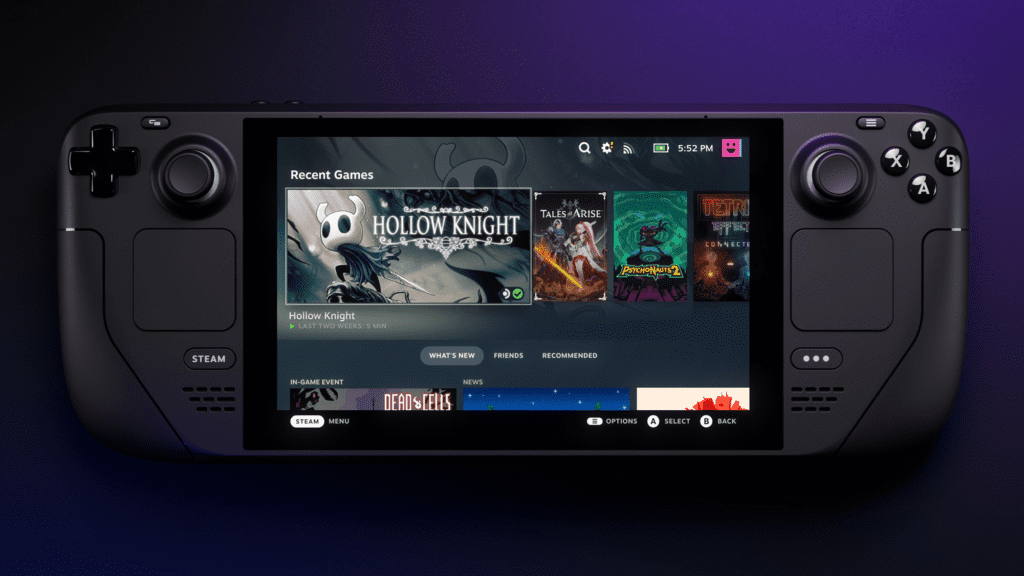
Both devices showcase their unique design ethos. The ROG Ally encapsulates a futuristic vision with its radiant RGB thumbsticks and a streamlined silhouette. The emphasis seems to be on merging cutting-edge aesthetics with comfort. In contrast, the Steam Deck embraces a more nostalgic, robust build. The larger, ergonomic grips evoke memories of classic gaming consoles, ensuring a firm hold and reduced hand fatigue during extended play sessions.
Game Libraries and Access Dynamics
The allure of a vast game library is undeniable. The ROG Ally, with its innate compatibility with Microsoft’s Xbox Game Pass, offers players a treasure trove of gaming titles. This seamless integration means an expansive, continually updated gaming catalog at the fingertips. Conversely, the Steam Deck, while not inherently designed for the Xbox Game Pass, can still access it. But this requires some technical workarounds that might daunt the less tech-savvy.
Game Compatibility and User Assurance
Game compatibility remains a paramount concern for every gamer. The ROG Ally, designed with a Windows-first mindset, promises a broader range of playable games straight out of the box. Yet, it lacks the Steam Deck’s invaluable game verification feature—a tool that assures players of game compatibility before they dive in. This tool serves as a beacon of assurance, especially for those hesitant about technical nuances.
OS Dynamics: The Underlying User Experience
The heart and soul of any device—the operating system—plays a pivotal role in the overall user experience. The ROG Ally relies on Windows 11, opening the doors to a plethora of gaming launchers like Epic, EA, GOG, and, of course, Xbox. However, it might not be as tailored for handheld gaming as the Steam Deck’s custom OS, specifically optimized for a handheld gaming adventure.
Accessorizing the Gaming Venture
Both gaming titans roll out an array of accessories to augment the gaming experience. From protective cases, and ergonomically designed grips to advanced charging docks, these devices promise to redefine gaming comfort and convenience. However, a word of caution: these extra perks often come with additional costs.

The Pricing Paradigm
Cost always plays a crucial role in decision-making. With the ROG Ally’s flagship model hovering around $700 and the Steam Deck’s premium version at $650, the difference might seem minor. Yet, when investing in such devices, evaluating the overall value and long-term benefits becomes essential.
Conclusive Thoughts
The ASUS ROG Ally and Valve’s Steam Deck both promise an unmatched handheld gaming experience, each with its unique selling points. Gamers must weigh their preferences, performance expectations, and budget to decide which titan truly resonates with their gaming spirit.
Click here for more Product Reviews!
FAQs:
- Is battery replacement easy for these devices?
- Typically, both devices are not designed for easy user-replaceable batteries. Any battery issues might require sending the unit back to the manufacturer or visiting an authorized service center.
- Do either of the devices support VR gaming?
- As of now, neither the ROG Ally nor the Steam Deck is primarily designed for VR gaming. While they might have the computational power, they lack the dedicated VR hardware integration.
- How do the speakers compare between the two devices?
- Both devices offer decent audio output, but preferences might vary. The ROG Ally leans towards a more bass-heavy sound profile, while the Steam Deck offers a balanced audio experience.
- Is cloud gaming feasible on these devices?
- Yes, both devices, given their robust hardware and OS support, can handle cloud gaming platforms efficiently.
- How do the warranties compare?
- Warranty terms might vary based on the region and retailer. However, generally, both ASUS and Valve offer a one-year limited warranty for their devices.
- Are these devices upgradable, like RAM or storage?
- The Steam Deck offers some level of storage upgradeability, while the ROG Ally is less modular in design, limiting hardware upgrades.
- Can these devices connect to external displays for a larger gaming experience?
- Yes, both devices come equipped with ports that facilitate connection to external displays, allowing for a more immersive gaming experience on larger screens.