
Top 7 Gaming Mice Under $80: Detailed Review and Comparison
- elobirdgaming.com
- 11/11/2023
- Product Reviews, PC Gaming, reviews
- #Deals, tabs posts 1
- 1 Comment
Introduction
Welcome to Elobird Gaming, where we understand that a great gaming setup isn’t complete without a high-performance mouse. A good gaming mouse is an essential tool for any gamer, offering precision, speed, and comfort. Our expert team at Elobird Gaming has carefully selected and reviewed the top 7 gaming mice under $80, providing you with detailed insights into their features, pros, and cons. Whether you’re a competitive eSports player or a casual gamer, this guide is designed to help you find the perfect gaming mouse to suit your needs without overspending.
Logitech G Pro Wireless Detailed Features:

- The HERO 25K sensor delivers unparalleled precision, with zero smoothing, filtering, or acceleration.
- Weighs only 80 grams, facilitating swift movements.
- Ambidextrous design with removable side buttons.
- Up to 60 hours of battery life on a single charge. Pros and Cons:
- Pros: Exceptional accuracy, lightweight, versatile design, great for long gaming sessions.
- Cons: Pricier within the budget range, needs recharging.
Roccat Kone Pro Detailed Features:

- Titan Click technology provides a unique tactile feel and swift response.
- AIMO lighting system integrates with other Roccat devices for synchronized lighting effects.
- The Owl-Eye sensor offers up to 19,000 DPI for precise tracking.
- Ergonomic shape tailored for comfort. Pros and Cons:
- Pros: Durable build, excellent ergonomic feel, responsive clicks.
- Cons: Steep learning curve with software, mid-range pricing.
Razer Viper Mini Ultralight Detailed Features:
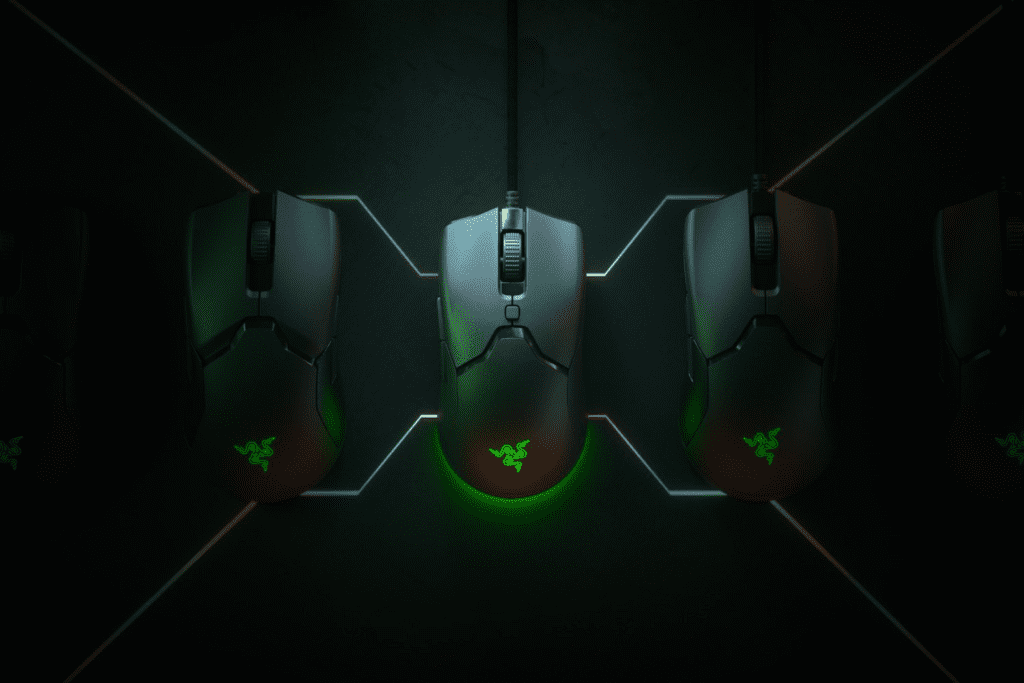
- Extremely lightweight at just 61 grams, perfect for rapid movements.
- Features Razer’s Speedflex Cable for minimal drag and smooth gliding.
- Equipped with a high-precision 8500 DPI optical sensor.
- Underglow lighting with Razer Chroma RGB customization. Pros and Cons:
- Pros: Budget-friendly, great for fast-paced gaming, excellent build quality.
- Cons: Smaller size may not suit larger hands, lower DPI range.
Glorious Gaming Mouse Model D Honeycomb Detailed Features:

- The innovative honeycomb shell cuts the weight down to 68 grams.
- Equipped with a Pixart 3360 sensor, delivering up to 12,000 DPI.
- Omron switches are rated for 20 million clicks.
- Ascended Cord is ultra-flexible and lightweight for minimal drag. Pros and Cons:
- Pros: Ergonomic and lightweight, excellent for long gaming sessions, superior sensor performance.
- Cons: Honeycomb design may accumulate dust, larger in size.
Razer DeathAdder V3 Wired Detailed Features:

- Renowned ergonomic shape, favored for its comfort.
- Features Razer’s Focus+ 20,000 DPI optical sensor for high-end tracking accuracy.
- Speedflex cable is designed to reduce drag and improve movement.
- Razer Synapse 3 support for extensive customization. Pros and Cons:
- Pros: High precision, comfortable for various hand sizes, reliable performance.
- Cons: Limited RGB customization options, no weight tuning.
HyperX Pulsefire Haste Detailed Features:

- Ultra-light honeycomb design at just 59 grams.
- TTC Golden micro dustproof switches ensure durability and reliability.
- HyperFlex USB cable and Virgin-grade PTFE skates for smooth gliding.
- Equipped with a Pixart 3335 sensor for precise tracking. Pros and Cons:
- Pros: Extremely lightweight, durable build, excellent for speed-focused gaming.
- Cons: Some may find it too light, honeycomb design can collect dust.
Corsair Scimitar RGB Elite Detailed Features:

- 17 programmable buttons, ideal for MMO and MOBA games.
- Patented Key Slider control system for button customization.
- Native 18,000 DPI optical sensor for high-precision tracking.
- Durable construction with a comfortable shape. Pros and Cons:
- Pros: Exceptional for MMO/MOBA players, highly customizable, ergonomic design.
- Cons: May be complex for casual gamers, slightly higher in the budget range.
Conclusion
Selecting the right gaming mouse can significantly enhance your gaming experience. These seven gaming mice, curated by Elobird Gaming, offer diverse features to meet different gaming needs, ensuring quality performance without stretching your budget.
FAQs
- What benefits does a gaming mouse offer over a standard mouse?
- How important is DPI in a gaming mouse?
- Can a good gaming mouse enhance my gaming skills?
- Should I choose a wired or wireless gaming mouse?
- How do I properly maintain a gaming mouse?
- What should I consider when buying a mouse for FPS games?
- Is it better to use a heavier or lighter gaming mouse?
- How significant is the sensor type in a gaming mouse?
- Can a gaming mouse be used for regular computer tasks?
- What is the average lifespan of a gaming mouse?
- How can I determine the right gaming mouse for my hand size?
- Are customizable buttons on a gaming mouse necessary for all gamers?
- How does RGB lighting enhance a gaming mouse?
- What special maintenance does a gaming mouse require?
- Can I use a gaming mouse on any surface or do I need a special mouse pad?





miklepicklemyers
yumyum